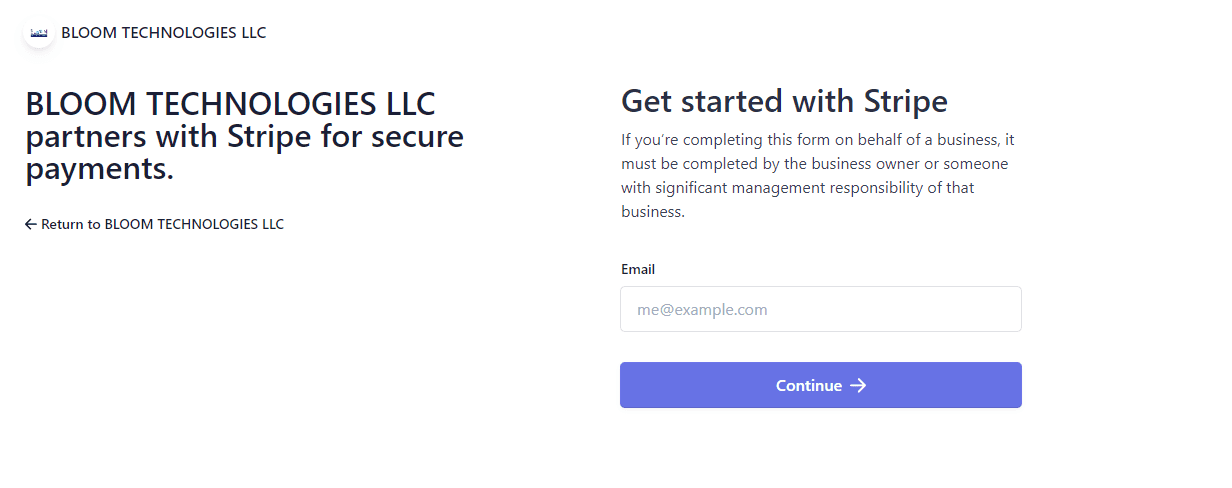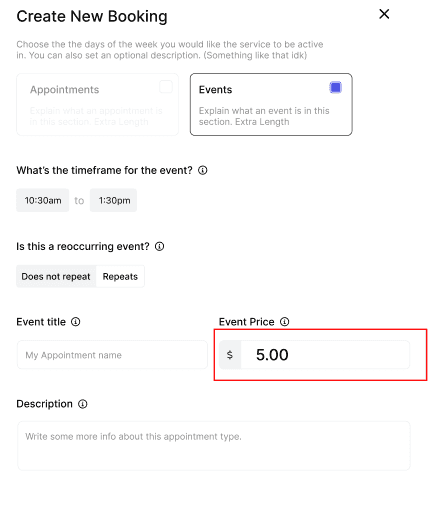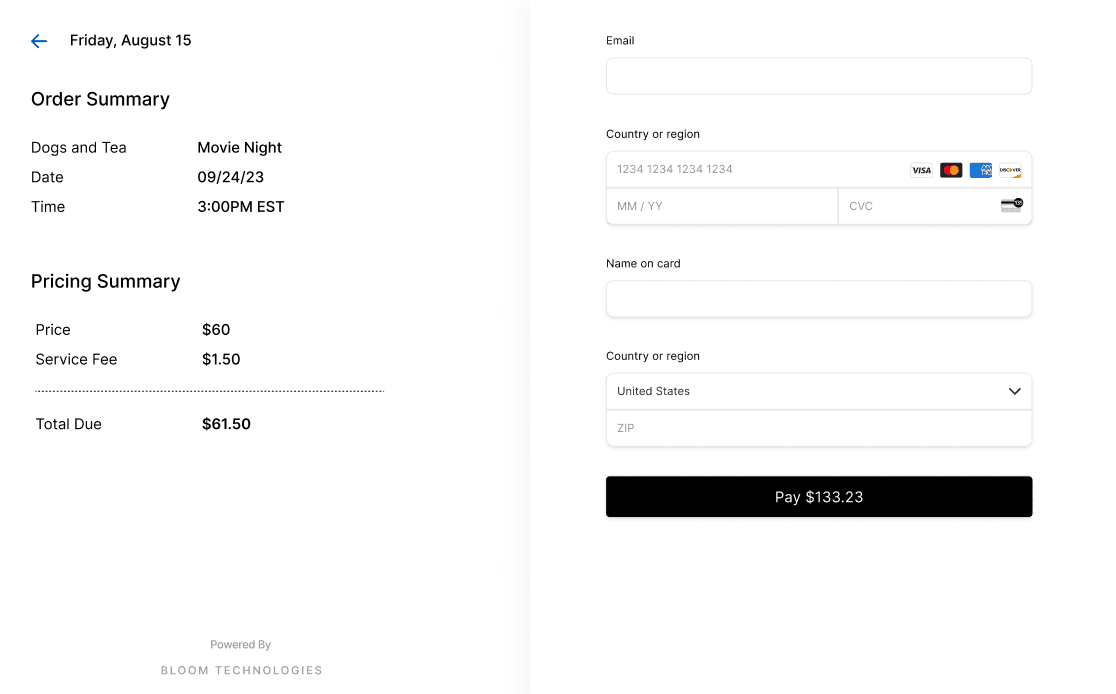What is Stripe?
Bloom Bookings integrates with Stripe to allow you to easily set up a checkout page for your bookings. Stripe is an online payment processing system that helps businesses accept payments from customers. When customers make a payment through your checkout page, the funds are transferred from their credit card to your Stripe business account. Stripe handles all the technical details of the transaction. You can choose to receive payouts from Stripe to your bank account at will, or set up a recurring payout schedule.
Onboard onto Stripe
Bloom Bookings integrates with Stripe in order to process online payments. In order to enable payments on Bloom Bookings, onboard onto Stripe within 5 minutes. When you first log in, you should see a notification that asks you to onboard onto Stripe. Clicking this will bring you to Stripe, where you will fill out some necessary information about your business. Once you’re finished, you’re all set!
Security at its best
Stripe has been audited by an independent PCI Qualified Security Assessor (QSA) and is certified as a PCI Level 1 Service Provider. As such, all transactions are routed to Stripe and Bloom Bookings stores no PCI data to ensure data security.
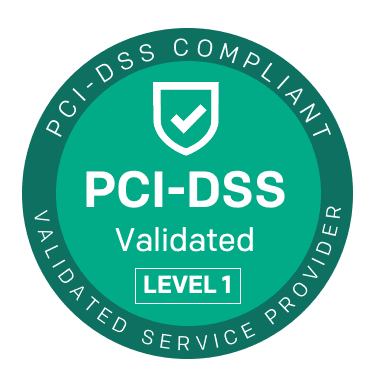
One-click payment integration
Guarding your bookings behind a paywall is as simple as inputting a price when you first create a booking. The price has to be at least $5.
Checkout process
Prior to reservation, if the price of the booking is not $0, they will be brought to a checkout page. Upon checking out, the customer will be charged a very small service fee. This is typically in the range of $1.00 to $1.50.